🐞 Fixed workshop scheduling validation with timezone support
We've resolved an issue where timezone information was not being properly considered when validating workshop registrations. Previously, attendees could encounter unexpected errors or conflicts when signing up for workshops across different timezones.
With this fix, the system now correctly accounts for timezone differences during workshop scheduling validation, ensuring a smoother and more accurate registration experience. 🕐
SSO Login Upgraded to OpenID Connect
We've upgraded the Single Sign-On (SSO) authentication system by replacing the previous Azure AD OAuth2 integration with the more modern and standardized OpenID Connect protocol. 🔐
This improvement enhances the reliability and security of the SSO login experience for back-office users. OpenID Connect is a widely adopted authentication standard that provides better interoperability and a more streamlined authentication flow.
- Back-office login now uses OpenID Connect for a more secure and standardized authentication process
- Updated SSO account handling to support the new authentication protocol
- Improved metadata configuration for identity provider integration
Redesigned Event Clone Experience
We've given the event cloning feature a fresh new look and feel! 🎨 The event clone dialog has been completely redesigned with updated styles, improved icons, and a more intuitive interface that makes duplicating your events faster and easier than ever.
Key improvements in this update include:
- Refreshed visual design for the clone event dialog with cleaner, modern styling
- New icons for key event elements like speakers, ticket types, checkpoints, and video content
- Checkpoints can now be included when cloning an event, so you don't have to recreate them manually
- Improved autocomplete functionality when selecting events to clone from
- Better overall user experience with polished UI elements and smoother interactions
Whether you're replicating a recurring conference or using a past event as a template, the updated clone feature helps you get started quickly with all the important details carried over seamlessly.
Payments API Endpoint
A new Payments API endpoint is now available in the v4 API, enabling you to programmatically access and manage payment data for your events. 💳
- New GET payments endpoint added to the API v4, allowing external integrations to retrieve payment information
- Includes a dedicated payment serializer for consistent and structured API responses
API Documentation here: https://docs.eventtia.com/#payments-v4
⚡ Faster Attendees Loading in On-site App
We've implemented a brand new Attendees endpoint in API V4 that's faster and more efficient! The On-site app now loads attendee data quicker than ever, giving you a smoother experience during check-in and event management.
📱 Mobile App (On-site) Improvements
We've made the mobile app smarter and cleaner! Here's what changed:
- 🎯 Activities module only shows if your event has activities.
- ✅ Checkpoints module only shows if your event has checkpoints.
- 📸 Camera button appears only when you're inside an activity or checkpoint.
- 🔄 Simplified camera options for each module.
Less clutter, more focus on what matters for your event!
🎯 Streamlined Activity Session Management
We heard you! Managing activity sessions just got a whole lot easier. We've redesigned the interface by consolidating those two confusing menus into a cleaner, more intuitive layout.
Now everything is exactly where you'd expect it to be — no more guessing, no more frustration. Navigate your sessions with confidence and spend less time figuring out the interface and more time crafting unforgettable experiences!
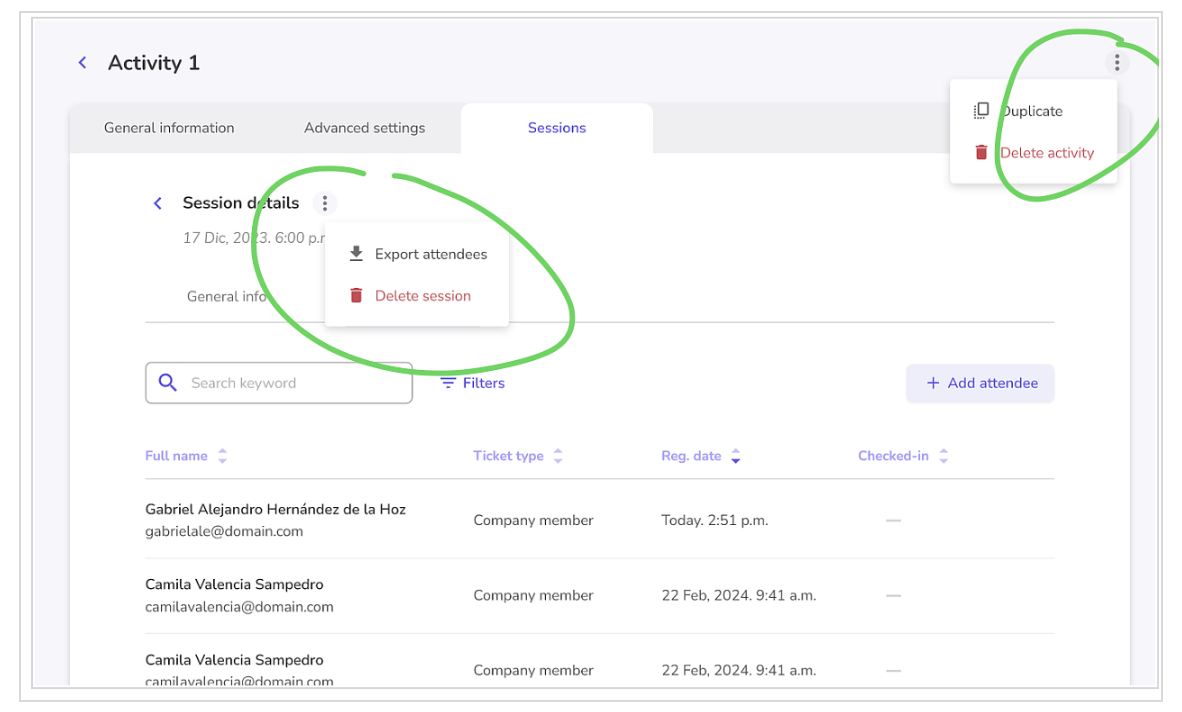
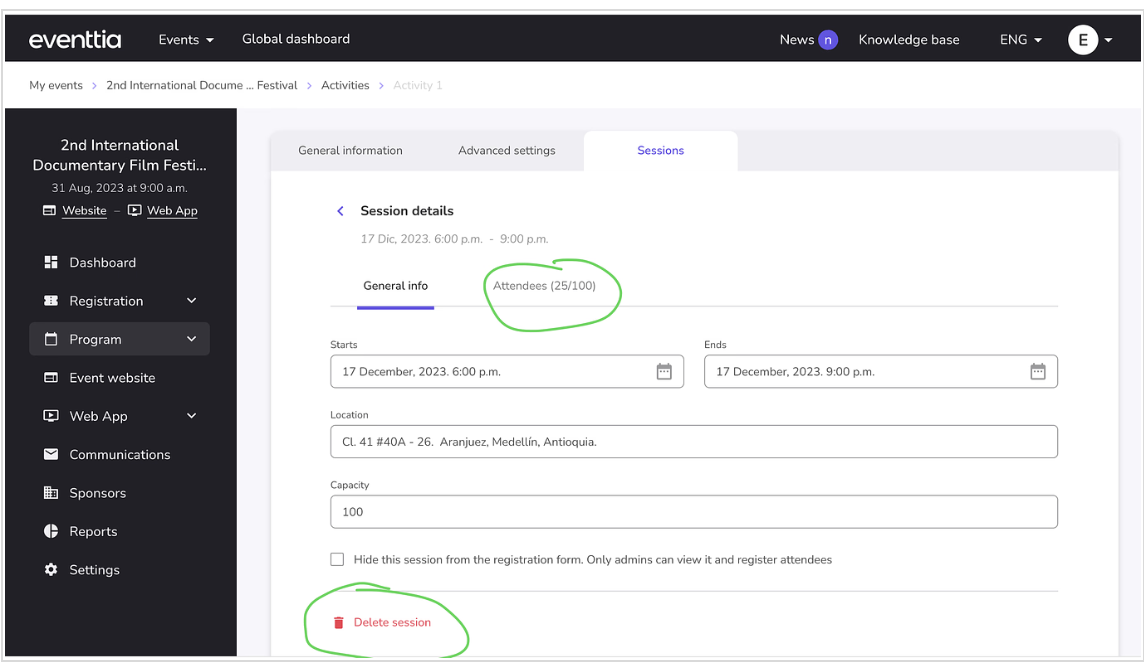
✨ Cleaner Event Settings Interface
We're always looking for ways to make your experience smoother! As part of our ongoing efforts to simplify the platform, we've removed the budget field from the event settings.
This declutters your workspace and lets you focus on the settings that truly matter for your events. Less noise, more clarity — that's the Eventtia way!
👁️ Registration Form Editor: Field Properties at a Glance
Say goodbye to endless clicking! We've upgraded the registration form editor to display key field properties directly in the overview. Now you can instantly see
if a field is required, whether it's visible or hidden, and its internal ID — all without having to open each field individually. This time-saving enhancement
helps you review and manage your forms faster, so you can focus on what matters most: creating amazing events for your attendees.
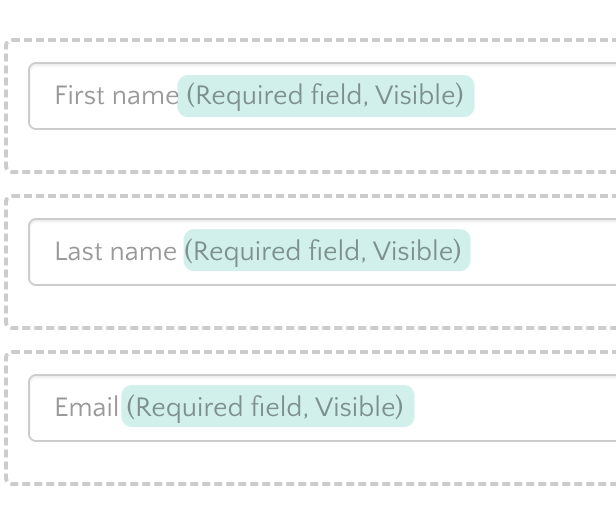
🔗 Webhook Support for Sessions
Great news for integrations! We've added webhook support for session creation and updates. You'll now receive real-time notifications including space availability data whenever sessions change.
Perfect for keeping your external systems in sync with your event schedule!
https://docs.eventtia.com/#creating-a-event-web-hook