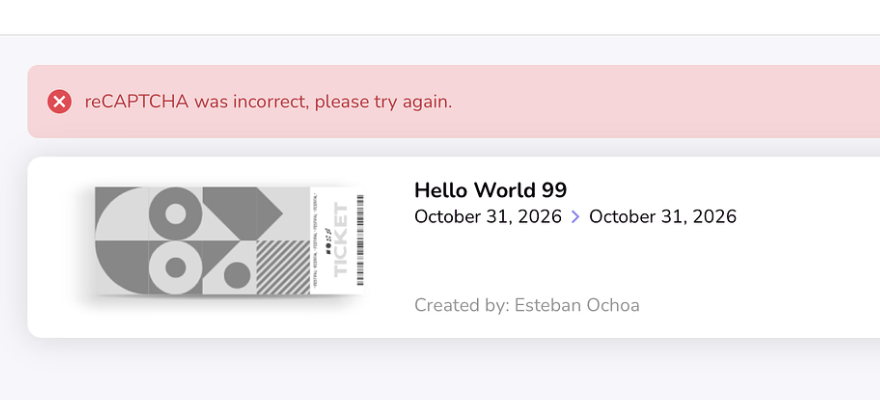Your Event Dashboard, Redesigned ✨
We've completely reimagined the event dashboard to give you a cleaner, smarter, and faster experience!
Say goodbye to cluttered screens full of metrics that don't apply to your event. The new dashboard intelligently adapts to show only the KPIs that matter to you — if you're not using certain features, those metrics won't take up valuable space. 🎯
What's new:
- 🧹 Cleaner interface — Only see what's relevant to your specific event setup
- ⚡ Lightning-fast loading — Get your insights instantly, no more waiting
- 📊 Precise information — Focus on the data that drives your decisions
- 🎨 Smarter design — Every element earns its place on your screen
Whether you're running a simple registration event or a complex multi-track conference, your dashboard now reflects exactly what you need — nothing more, nothing less.
Your command center, now built around YOU! 🚀
Filter Activity Slots by Date 🔍
Managing your activity sessions just got easier! We've added a new date filter to the slots section within activities, helping you find exactly what you're looking for in seconds.
Whether you're coordinating a multi-day conference or managing dozens of workshop sessions, you can now quickly filter and view slots for specific dates. No more endless scrolling — just select a date and see only the relevant time slots! ⚡
This improvement makes it faster to:
- 📋 Review your daily schedule at a glance
- ✏️ Edit slots for a particular day
- 📊 Understand your event's capacity distribution
A small change that saves you big time! 🎯
Invoices is Now Receipts 🧾
We've renamed the Invoices module to Receipts to better reflect its purpose and make your workflow more intuitive!
This update brings clearer terminology that aligns with how you actually use this feature — generating and managing payment receipts for your event attendees. Everything works exactly the same way, just with a name that makes more sense. ✨
No action required on your part — all your existing data and documents remain safely in place. Simply look for "Receipts" where you used to find "Invoices"!
New Event Type: Appointment Booking 📅
We're excited to introduce a new way to manage your events! You can now configure your event as an Appointment Booking type, perfect for workshops, one-on-one sessions, and scheduled appointments.
When your event is set to Appointment Booking mode, all participant communications automatically use the workshop date instead of the main event date. This means:
- ✉️ Confirmation emails with calendar files (.ics) show the correct workshop time.
- 📱 WhatsApp tickets display when the attendee's session actually starts.
- 💳 Digital wallet passes (Apple Wallet & Google Wallet) reflect the workshop schedule.
- 🔗 Webhook integrations send the workshop start date for seamless third-party synchronization.
Smart fallback logic: If an attendee hasn't selected a workshop yet, or has registered for multiple workshops, the system gracefully uses the main event date.
This feature streamlines the experience for events where participants book specific time slots, ensuring everyone knows exactly when and where to be! 🎯
🎯 New: "Show Only in Public Areas" Now Available Per Session!
More control over your workshop visibility! In the Slots feature, you can now mark individual sessions as "Show Only in Public Areas."
Previously, this setting was only available at a global level. Now you have the flexibility to configure it on a per-session basis—perfect for when you need some sessions visible to everyone while keeping others more exclusive. 🔐
Granular control, your way!
📥 New: Import Hundreds or Thousands of Sessions at Once!
Big news for large-scale event organizers! We've supercharged the Workshops module with a powerful new import feature.
You can now import hundreds—or even thousands—of sessions in one go. Whether you're managing a multi-day conference, a massive festival, or an event with dozens of tracks, setting up your agenda just got a whole lot faster. ⚡
No more manual entry, no more tedious copy-pasting. Just upload your data and let the platform do the heavy lifting. 💪
Save time, scale effortlessly!
✅ Bug Fix: Workshop Hyperlinks Now Display Correctly in Registration Forms!
Quick fix! We've resolved an issue in the registration form where workshop hyperlinks weren't displaying correctly.
Now your attendees can see and click on workshop links without any problems, making it easier for them to explore your sessions and sign up for what interests them most. 🔗✨
Smooth registration experience restored—just the way you need it!
Happy planning! 📋
🐞 Bug Fix: "Restricted Use" Flag Now Removes Correctly in Checkpoints!
Quick fix for the Checkpoints feature! We've resolved a bug that was preventing the removal of the "Restricted Use" feature flag.
Everything works as expected now—you can add and remove the flag without any issues. 🎯
Thanks for your patience!
🎁 New: Massive Messages Module Completely Redesigned!
We've got an early Christmas present for you! 🎅✨
Our Massive Messages module has been completely redesigned from the ground up. We've reimagined the entire experience to make communicating with your attendees simpler, faster, and way more intuitive.
What's new:
- Cleaner, modern interface
- Streamlined workflow—fewer clicks, faster sends
- Easier audience segmentation
- Improved overall user experience
No more wrestling with complicated options. Just a smooth, straightforward tool that lets you focus on what matters most: connecting with your attendees. 💌
Consider this our gift to you this holiday season. Unwrap it now and let us know what you think! 🎄🎁
Happy holidays and happy messaging! 🥳
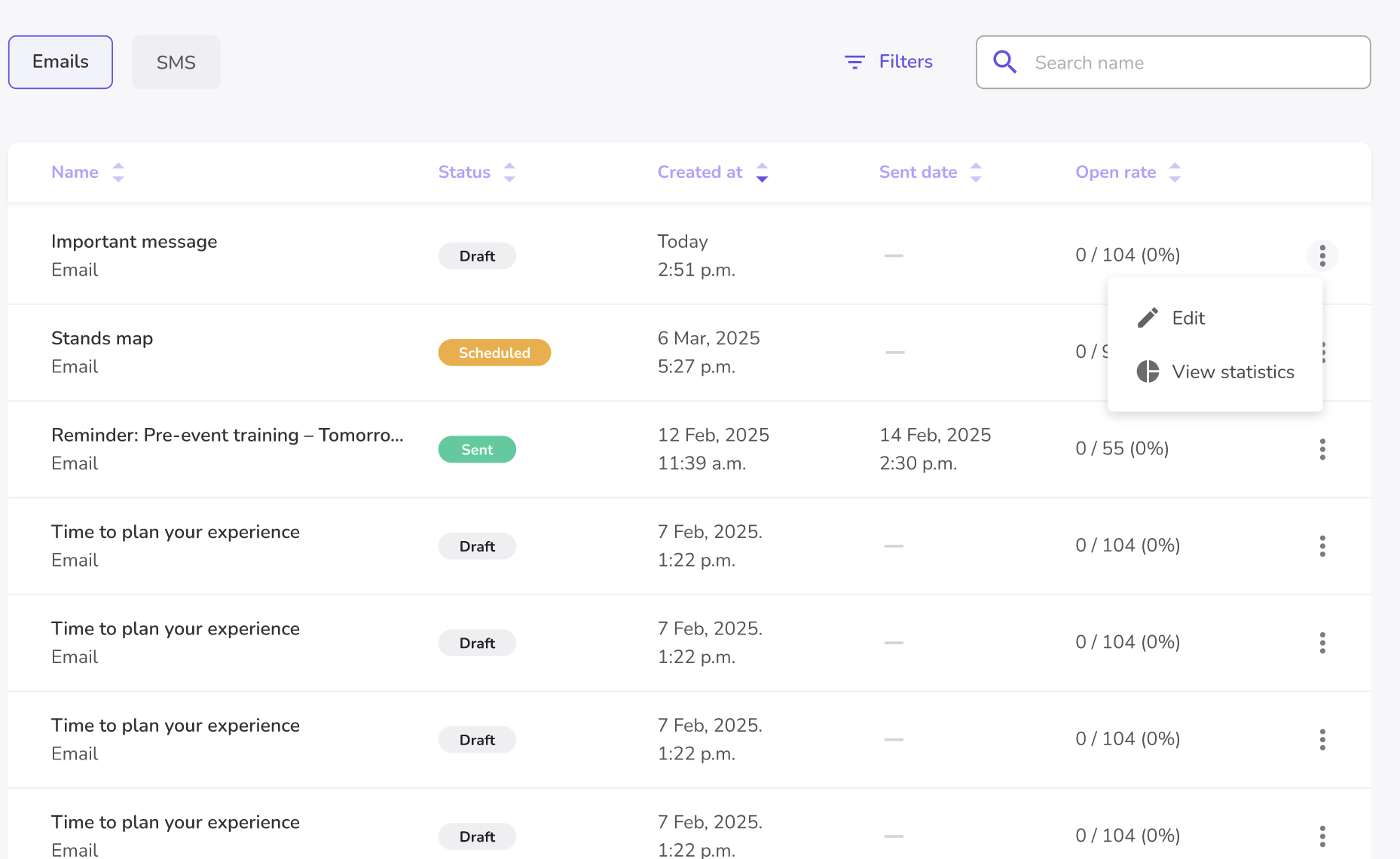
✅ Bug Fix: No More Unexpected reCAPTCHA Message After Login!
Quick fix alert! We've resolved an annoying bug where a reCAPTCHA message was incorrectly appearing even after you logged in successfully.
Now, when you log in, you'll go straight to your dashboard without any confusing pop-ups getting in the way. Smooth and seamless, just as it should be! 🚀
Thanks for your patience—happy planning! ✨