🇬🇧 Copy, Paste (in massive messages) Done! 🎨✨
Great news! You can now copy a design from one massive message and paste it into another event—no need to start from scratch anymore! 🙌
This new feature lets you reuse your favorite designs in just a few clicks, saving you time and keeping your branding consistent across events. 🗂️🖌️
Go ahead, give it a try and simplify your messaging workflow! 🚀
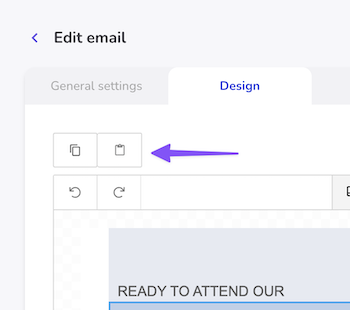
🇬🇧 New Look, Same Great Access! 🔐✨
We’ve refreshed the Login and Forgot Password screens to give you a smoother and more delightful experience! 🌟
Whether you’re logging in or recovering your password, you’ll now enjoy a cleaner, more modern interface that’s faster and easier to use.
We’re always working to make your Eventtia journey better—this is just one of many steps we’re taking! 🚀
Badge Creation Bug Fixed! 🎟️✅
We squashed a bug that sometimes caused errors when creating attendee badges. Everything’s now running smoothly — badge away! 🚀
Smooth Mobile Registration, Now Prettier! 📱✨
We fixed some display quirks on the registration success screen for mobile devices. Everything now looks clean and beautiful — just like your events! 🎉
🔄 New Feature: Real-Time Check-In Refresh! 📊
Great update for our on-site app! You can now refresh the attendee count at any activity or checkpoint with just a tap. Stay up-to-date with live attendance numbers as guests check in throughout your event. Perfect for keeping track of capacity and making real-time decisions! ⚡

Small Tweak: Email Now Optional for Speakers ✨✉️
When creating or editing a speaker, email is no longer required. Simple, flexible, and just a little bit easier! 🙌
📱 New Feature: SMS Notifications for Your Guests! 🎉
Exciting news! You can now send SMS messages directly to your event guests right from our platform. Keep your guests informed with instant updates, reminders, and important announcements via text message. This new communication channel will help ensure no one misses out on your amazing events! 🌟
Badge Printing Just Got Smoother! 🖨️🎟️
We’ve fixed a bug that caused errors when printing large numbers of attendee badges with very large images. To prevent this from happening again, Eventtia will now generate PDF files in batches of 200 badges and automatically zip them into one file for easy download. Everything should now work faster, cleaner, and more reliably! 🚀📁
🔍 New Feature: Search Groups by Participant Name! 🚀
Great news! We've added a search feature to the group view that lets you quickly find groups by searching for the main participant's first name or last name. No more scrolling through endless lists - just type and find! This should make managing your groups much easier. 💪
Fix Alert: Attendees View Now Accurate! 🎉
We’ve fixed a small bug where, after accepting or rejecting an attendee, the event view incorrectly showed no more participants. That’s all sorted now — your attendee list stays visible and accurate! ✅